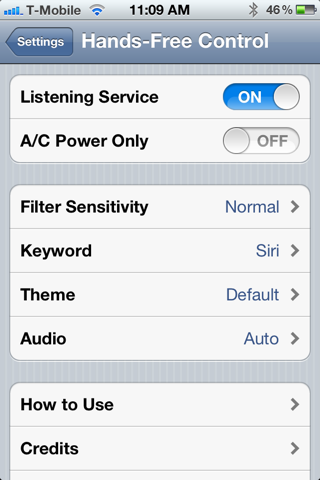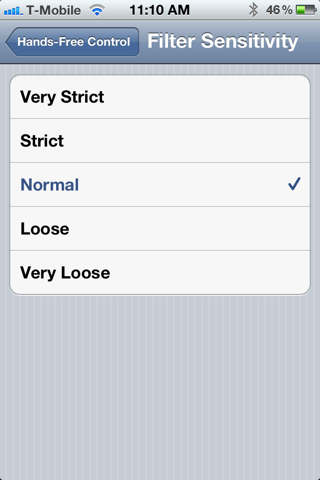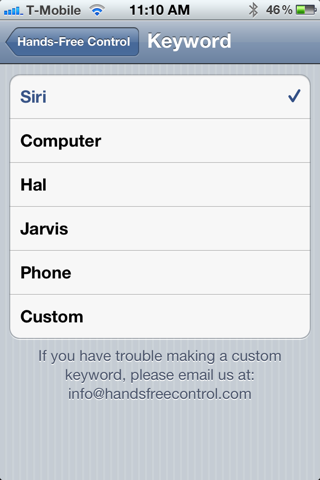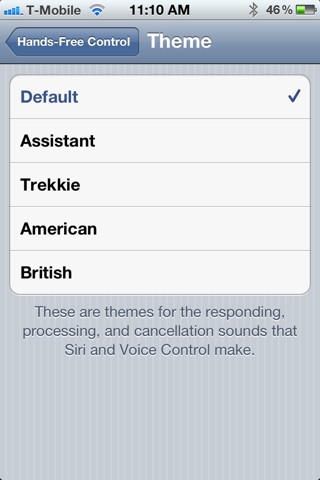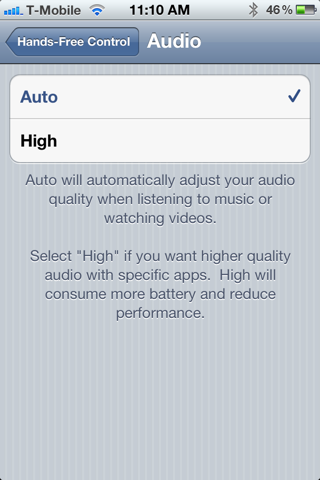[Crack] Hands-Free Control 2.1-5
Monday, January 30, 2012
Download 2.1-5 Cracked : Official
Compatible with iOS 4 and iOS 5
Note: This will not install Siri on your device. To get Siri on an iPhone 4 or 3GS, install Spire. This program will work with Spire or native Siri
Hands-Free Control provides a continuous listening service on your device to activate voice functions, even while in sleep mode. When you speak the keyword, Siri (on the iPhone 4S or via Spire on other devices) or Voice Control will be activated without pressing any buttons, and then wait for further voice input.
Normally you have to press and hold the home button for several seconds to activate these voice functions, but now with this app these features are completely hands-free! Just speak the keyword! The service also works with headphones and bluetooth headsets.
Selecting your keyword, sensitivity adjustment to the keyword, settings regarding battery efficiency, and more are provided in the Settings app inside "Hands-Free Control." An SBSettings toggle is also provided for quickly and easily switching the service on or off.
Because Hands-Free Control runs continuously in the background noticeable battery usage is to be expected while enabled. For further questions, including battery usage information, please refer to my FAQ at handsfreecontrol.com (link is further below)
No icons are added to the home screen. Configure Hands-Free Control options from your Settings app
See larger Screenshots below